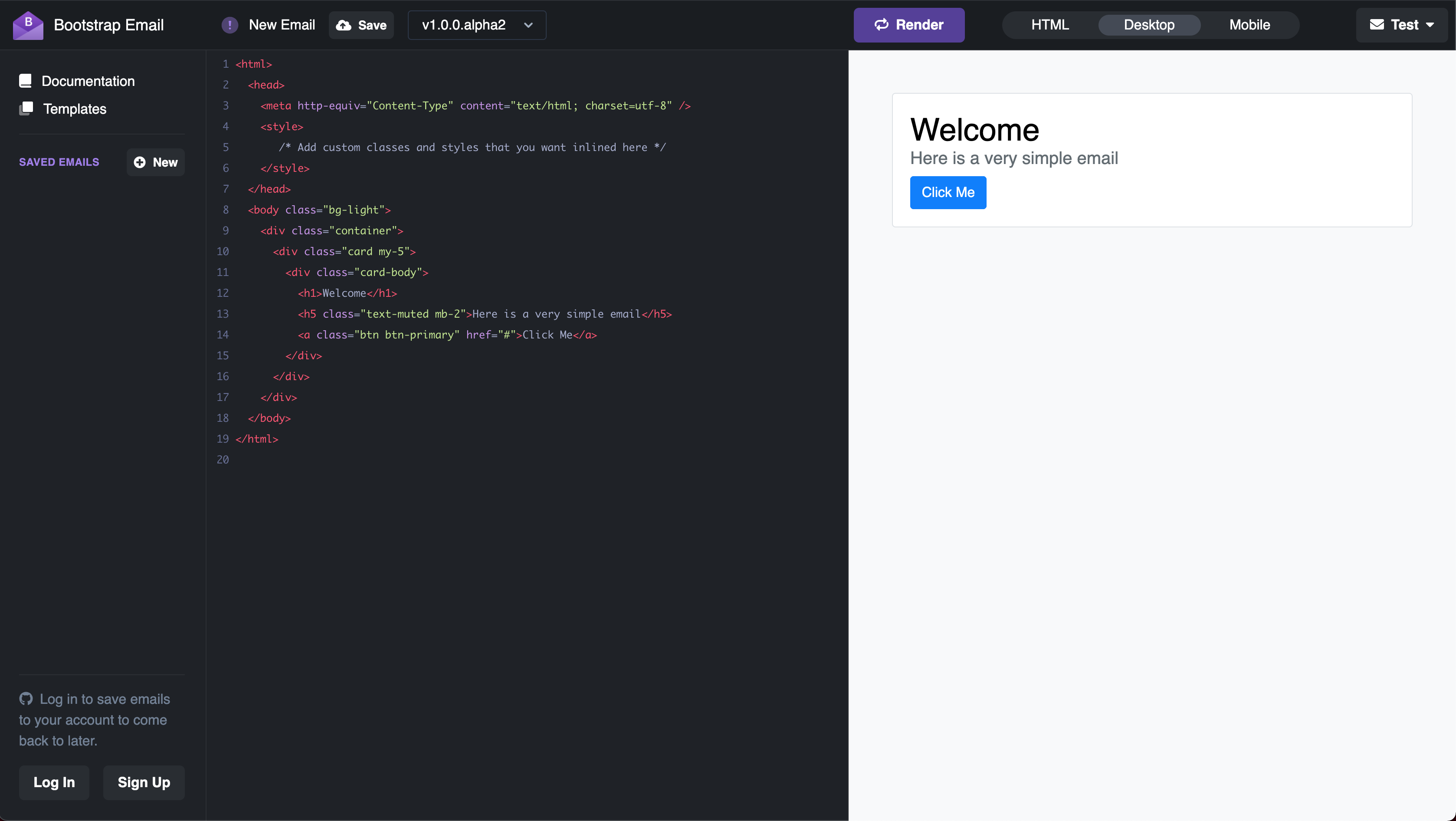Usage
Environment Support
Command Line
Ruby is required to be installed on the machine you are using to run Bootstrap Email.
1: Install bootstrap email via Ruby Gems
gem install bootstrap-email
2: There are many ways to use the command line to compile emails:
# compile all files ending in .html in the current directory
bootstrap-email
# compile the file email.html and save it to the file out.html
bootstrap-email email.html > out.html
# compile a relative path to a file
bootstrap-email ./public/index.html
# specify a path pattern and a destination directory for compiled emails to be saved to
bootstrap-email -p 'emails/*' -d 'emails/compiled/*'
# compile for a string
bootstrap-email -s '<a href="#" class="btn btn-primary">Some Button</a>'
# compile to plain text
bootstrap-email -t -s '<a href="#" class="btn btn-primary">Some Button</a>'
# pipe a file into bootstrap-email
cat input.html | bootstrap-email
# specify config path to use to customize things like colors
bootstrap-email -c bootstrap-email.scss
Help: run the command bootstrap-email -h for help on all options.
Ruby
1: Add Bootstrap Email to your Gemfile
gem 'bootstrap-email'
2: Usage is simple, there are two ways to call Bootstrap Email, string and file.
# Pass in any html string or html document as a string
html = '<a href="#" class="btn btn-primary">A button</a>'
BootstrapEmail::Compiler.new(html).perform_full_compile
# Pass in a full path to a file
file_path = File.expand_path('path/to/a/file.html', __dir__)
BootstrapEmail::Compiler.new(file_path, type: :file).perform_full_compile
Ruby on Rails
1: Add Bootstrap Email to your Gemfile
gem 'bootstrap-email'
2: You need to create the mailer template which will wrap the email content. Create the file /app/views/layouts/bootstrap-mailer.html.erb and paste this HTML into it. (It is very similar to the default mailer).
<!DOCTYPE html PUBLIC "-//W3C//DTD XHTML 1.0 Strict//EN" "http://www.w3.org/TR/xhtml1/DTD/xhtml1-strict.dtd">
<html lang="en">
<head>
<meta http-equiv="Content-Type" content="text/html; charset=utf-8">
<meta name="x-apple-disable-message-reformatting">
<meta http-equiv="x-ua-compatible" content="ie=edge">
<meta name="viewport" content="width=device-width, initial-scale=1">
<meta name="format-detection" content="telephone=no, date=no, address=no, email=no">
</head>
<body>
<%= yield %>
</body>
</html>
3: Specify the layout for the actions you want to build with bootstrap email. You can specify it for all with ApplicationMailer.
class ApplicationMailer < ActionMailer::Base
layout 'bootstrap-mailer'
end
Refer to the official ActionMailer documentation on more info about using a different layout for different mailers.
4: That’s it! Now all you need to do to use it instead of using the mail() method, you use the bootstrap_mail() method to kick off Bootstrap Email compilation!
class ExampleMailer < ApplicationMailer
def greet
bootstrap_mail(
to: '[email protected]',
from: '[email protected]',
subject: 'Hi From Bootstrap Email',
)
end
end
You can also use the format in the usual way.
class ExampleMailer < ApplicationMailer
def greet
bootstrap_mail(
to: '[email protected]',
from: '[email protected]',
subject: 'Hi From Bootstrap Email',
) do |format|
format.html { layout 'custom_bootstrap_layout' }
format.text # here example_mailer.text.erb is used
end
end
end
Online editor
An easier, but less integrated and customizable way to use Bootstrap Email is the online editor.
- Write an email and test it’s rendering quickly
- Test on desktop and mobile responsive device widths
- Save emails to your account to come back to
- Send test emails directly to your inbox